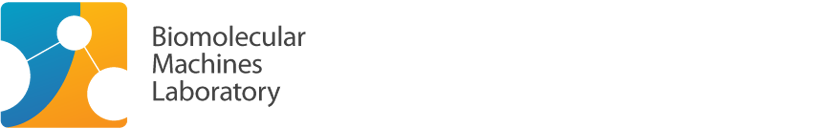Surface Diver can work in non-interactive mode, i.e. using a text input file supplied by the user. To run Surface Diver in the non-interactive mode the user should issue the following command:
surf_diver pqr_file input_file
or, to redirect on-screen information printed during execution of the program to a text file:
surf_diver pqr_file input_file >& log &
to create upon execution DX formatted files with physicochemical properties:
surf_diver pqr_file input_file –grids
surf_diver pqr_file input_file –grids>& log &
where pqr_file is the pqr formatted file describing the molecule and input_file is a text file containing all parameters needed by Surface Diver to operate.
If no input file is given, program switches automatically to interactive mode.
The structure of the input file is presented below:
[edge] integer [edge]
[irad] float [irad]
[rmax] float [rmax]
[spho] integer [spho]
[nsph] iteger [nsph]
[grid] string [grid]
Each line of the input file starts and ends with a certain keyword, denoted with []. All keywords must be present in the input file.
Only lines that begin with a [keyword] are parsed by Surface Diver.
The order of keywords does not matter.